Emacs - Browse At Pagure
TL;DR: Work in Emacs, select some lines, press M-x browse-at-remote to open it on pagure.io, and share the URL.
Recently I have published an article about :Gbrowse command in Vim, that allows you to open a current file or line selection on a remote hosting platform, such as GitHub, GitLab, etc. The command is provided by tpope/vim-fugitive plugin, you should definitely check it out. Other contributors already implemented support for various hosting sites, so I decided to go ahead and create vim-fugitive-pagure extension to support also pagure.io.
One of the annual goals that I set for myself was to finally migrate to Emacs. Everything is going well, the only thing that I am missing since then is the :Gbrowse feature. To be precise, there is a browse-at-remote package providing more than sufficient alternative, but Pagure support is missing. Well, not anymore!
Usage
While working with your code in Emacs, select one or more lines and run M-x browse-at-remote.
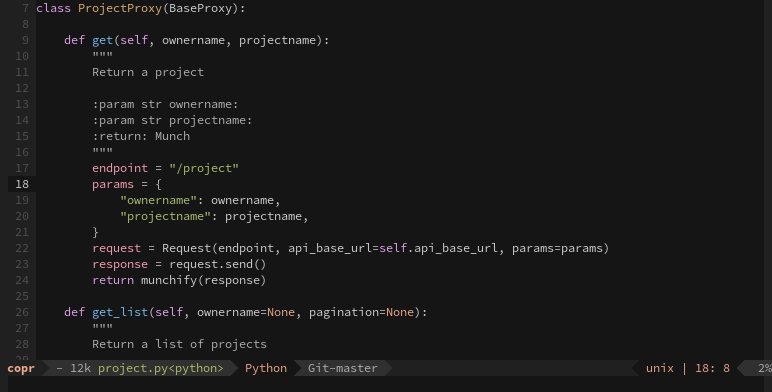
Installation
The package is available on MELPA.
(use-package browse-at-remote
:ensure t)