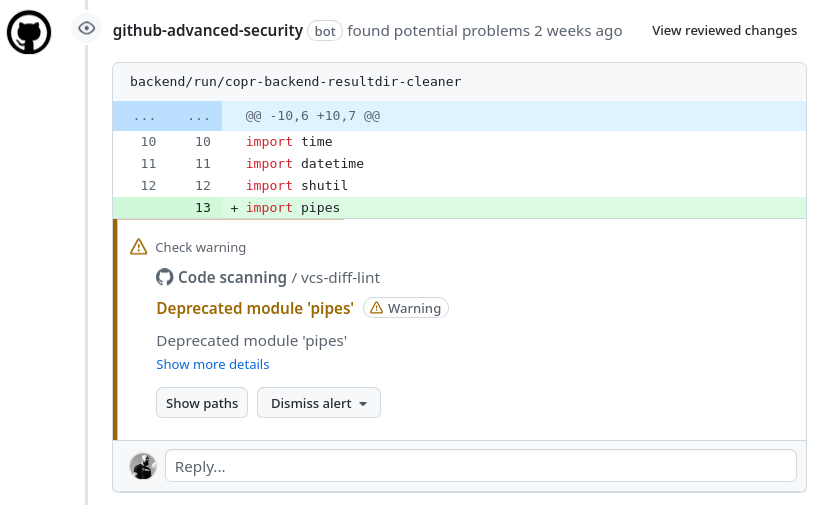Ruff my dirty code
Static analysis tools have their limitations but regardless they help us quickly discover many types of bugs. That is not a controversial take. What may be disputed is whether enabling them for large projects with a long-standing history is worth the effort and I would say it most definitely is. In this article will take a look at how to report problems only for new code, lowering the barrier to entry to the minimum.
The dilemma
Creating a new project from scratch is so enjoyable, isn’t it? No technical debt, no backward compatibility, no compromises, all the code is beautifully formatted and brilliantly architected. We don’t really need to run any static analysis tools but we do it anyway just so that they can say that “All checks passed!” and that we are awesome. Obviously, I am being sarcastic, but the point is that enabling such tools for new projects is easy.
Now, let’s consider projects that have been developed in the span of
decades. Everything is a mess. Running pylint, mypy or
ruff overwhelms you with hundreds or thousands of reports and leaves you
with the following dilemma - Should you just abandon all hope and pretend that
this never happened? Should you pollute your codebase with a bunch of #
pylint: disable=foo comments? Or should you devote the next month of your life
to rewriting all the problematic code while risking to introduce even more bugs
in the process?
There is one more option that worked for our team quite well for years now - running static analysis tools for the whole project but reporting only newly introduced problems.
Reporting only new problems
There is a tool called csdiff which takes two lists of defects (formatted errors from static analysis tools), compares them, and prints only defects that newly appeared or that are missing from the second list. This can be understood either as newly added or fixed defects.
We created a tool called vcs-diff-lint which does the obvious
thing. It runs pylint, mypy, and ruff for the main
branch of your git repository, and then runs them again for your current
branch. There we have our two lists of defects which get internally passed to
csdiff. The output looks like this.
$ vcs-diff-lint
Error: RUFF_WARNING:
fedora_distro_aliases/__init__.py:23:20: F821[undefined-name]: Undefined name `requests`
Error: MYPY_ERROR:
fedora_distro_aliases/__init__.py:11: mypy[error]: "None" has no attribute "append" [attr-defined]
We can clearly see that our code introduced two new errors. Sometimes it may be
useful to also see how many existing errors our code fixed. In that case, use
vcs-diff-lint --print-fixed-errors.
Please follow the installation instructions here.
Github Action
I don’t trust myself (or anyone else for that matter) to run the vcs-diff-lint
tool manually for every proposed change. And neither should you. There is an
easy-to-use GitHub action that runs the tool automatically for
every pull request. It tries to be as user-friendly as possible and reports the
problems as comments directly in your “Files changed” section.
Please follow the installation instructions here or take a look at our setup as an example.
Ruff support
Ruff is all the rage nowadays, and rightfully so. It checks our whole codebase
in under a second (20ms actually) while mypy takes its sweet time and finishes
around a one-minute mark. Up until recently, the vcs-diff-lint tool supported
only pylint and mypy but since the last release, ruff
is supported as well. Please give it a try.
As a matter of fact, I am writing this article as a celebration of the new vcs-diff-lint release.
But what about diff-cover
Speaking about differential static analysis, you may have already heard about
diff-cover. It has many more contributors and GitHub stars so why
would I recommend trying vcs-diff-lint instead?
diff-coverruns static analysis for the whole project but reports only problems for lines changed by the patch. This can’t fundamentally catch problems caused by the changed code but lying outside of it. For example when you add a parameter to a function definition but forget to update all of its callsdiff-coverdoesn’t provide a GitHub actionvcs-diff-lintsupportsruffandruffis cool now