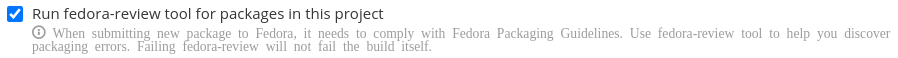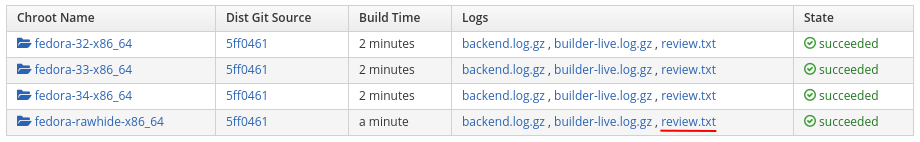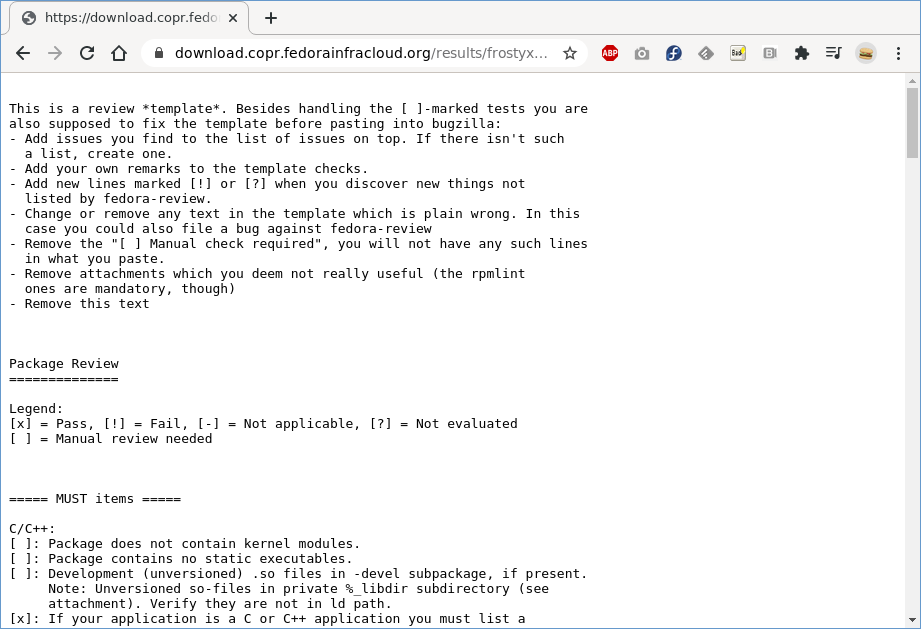Running fedora-review after Copr build
The single most requested feature in the last Copr RFE survey was support
for an automatized running of the fedora-review tool after builds. We finally
deployed it into production.
Why is it relevant
Many people use Copr as a stepping stone towards getting their packages
into the official Fedora repositories. The
Package Review Process can take a while and
Copr is often used for testing the package before it goes to Fedora, and as a
temporary repository for users. One of the mandatory steps of the review
process is checking the package with the fedora-review tool. Typically,
this needs to be done manually in the command line but it is not the
only option anymore!
Running fedora-review
Copr allows you to opt-in for automatically running the fedora-review
tool after each build in a given project. See your project settings for the
following option.
Alternatively, you can modify your project in the command-line
copr-cli modify frostyx/ueberzug --fedora-review on
Or create a new project specifically for the review
copr-cli create frostyx/ueberzug-review --chroot fedora-rawhide-x86_64 --fedora-review
The build status is not affected by the fedora-review result,
i.e. the build is not marked as failed just because of a failed
review. It’s up to the user to examine the results. Click on the
review.txt link for the chroot that you are interested in (most
likely Fedora Rawhide) to see the full output.
The review.txt contains instructions for how to work with the
report. When submitting a
request for review in Bugzilla, you will
download this file from Copr to your computer, edit it as instructed in its
preamble, and then paste it as a comment in the Bugzilla request.
What’s next?
Our goal is to make the Package Review Process for Copr users as simple and automatized as possible. In the next step, we are going to focus on a simplified form for creating review-related projects. The idea is to provide just a project name and the rest of the settings will be pre-configured appropriately.
The end-game dream is to have an integration allowing to submit and update a review request directly from Copr.